Eric

Posts : 9738
Join date : 2012-07-30
Age : 73
Location : Pensacola
 |  Subject: mSATA installation on my Lenovo laptop Subject: mSATA installation on my Lenovo laptop  Wed Jul 10, 2013 1:48 pm Wed Jul 10, 2013 1:48 pm | |
| Laptop was running slow on bootup. My suspicion is that Kaspersky antivirus loads virus signatures slowly... that and the fact I have so may local and network drives it needs to hand-shake with... AND I run a distributed computer app on bootup that calculates 3-D models of molecules.
It was taking a good 4-5 minutes to load everything. Waaaay too slow for me.
So, for $95, I bought a 128 GB mSATA card and installed it in a blank slot in my laptop. The original hard drive is now a "Z:" drive and the mSATA card... about the size of a business card... is my new "C:" drive.
The process was not Plug-N-Play by any stretch of the imagination, but I essentially cloned my operating system on the new mSATA and now the laptop boots from this Solid State (chip-only) drive.
This is what I had to do... http://blog.laptopmag.com/triple-your-speed-how-to-install-an-msata-ssd-boot-drive-in-your-laptop | |
|
Eric

Posts : 9738
Join date : 2012-07-30
Age : 73
Location : Pensacola
 |  Subject: Re: mSATA installation on my Lenovo laptop Subject: Re: mSATA installation on my Lenovo laptop  Wed Jul 10, 2013 1:54 pm Wed Jul 10, 2013 1:54 pm | |
| Here is a picture of an mSATA card. You should NEVER hold a card by the contacts, BTW. What a dumbass. Oh, and my boot time is somewhere between 1/3 and 1/2 of my original boot time. Wake-up from hibernate is slightly under 30 seconds. (Still not blazing speed, I admit, but cheaper than going out and buying a new laptop.)  | |
|
Ghost Rider
Admin
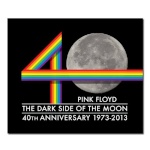
Posts : 338
Join date : 2012-11-18
 |  Subject: Re: mSATA installation on my Lenovo laptop Subject: Re: mSATA installation on my Lenovo laptop  Wed Jul 10, 2013 2:41 pm Wed Jul 10, 2013 2:41 pm | |
| - Eric wrote:
- Here is a picture of an mSATA card. You should NEVER hold a card by the contacts, BTW.
What a dumbass.
Oh, and my boot time is somewhere between 1/3 and 1/2 of my original boot time. Wake-up from hibernate is slightly under 30 seconds. (Still not blazing speed, I admit, but cheaper than going out and buying a new laptop.)
 An eraser was part of my tool box and every time I had to replace a plug in card such as this, I would take the eraser(per manufacturer's suggestion) and clean all the contact, then spray with trichlor and wipe with a lint free cloth before installing. So in light of this, I did not see any problem with handling these boards by the contacts especially since we had to clean them before installation anyway. I would be more concerned about electrostatic discharge before I would contact contamination. FYI, yes we did use body grounding when working on delicate equipment. | |
|
Melissa
Admin

Posts : 1324
Join date : 2012-07-30
Location : A wild garden
 |  Subject: Re: mSATA installation on my Lenovo laptop Subject: Re: mSATA installation on my Lenovo laptop  Tue Jul 16, 2013 10:50 am Tue Jul 16, 2013 10:50 am | |
| Wow. If I ever decided to do this, I would take our computers to our Computer Guy. Heck, it took me forever to learn how to post a YouTube. I would NOT be good candidate for this, but it seems great! | |
|
Sponsored content
 |  Subject: Re: mSATA installation on my Lenovo laptop Subject: Re: mSATA installation on my Lenovo laptop  | |
| |
|
